The .np (ccTLD -Country Code Top Level Domain) is free for Nepalese Citizens, Non-Resident Nepali, and Organizations registered with Nepal Government. The official registrar of the .np domain name is Mercantile Communications Pvt. Ltd. There are 146 .np extensions available, among them .com.np, .net.np, .edu.np, .org.np and .gov.np (Only for Governmental Agencies) are most popular.
I describe here with step by step tutorial to Register Free .np Domain Name and Free Hosting with Blogger.
There are a few steps to set up a website. It may charge about $200 per year (cost vary) to set up a website including domain registration, DNS, and Hosting. I describe here all the free of cost, free domain (.com.np), free DNS (Namecheap -one of the top registrar), free Hosting (Blogger).
I describe here with step by step tutorial to Register Free .np Domain Name and Free Hosting with Blogger.
There are a few steps to set up a website. It may charge about $200 per year (cost vary) to set up a website including domain registration, DNS, and Hosting. I describe here all the free of cost, free domain (.com.np), free DNS (Namecheap -one of the top registrar), free Hosting (Blogger).
Before you start you must have:
- Scan copy of National id (Citizenship, Passport, Driving License or Voter's Card) for the Personal Domain and Nepal Government Registration Certificate for Organization or Institution.
- Scan Copy of Handwritten Cover Letter.
- Computer and Internet
- A valid email id
Also Read: Why professional and public figures need their own personal website?
Step by step tutorial:
- Browse Nepal's official .np domain registration portal www.register.com.np
- Create a login account by registering with your login details.
- The confirmation link will be sent to your email. Click the link and log in with your email id and password.
- Check your domain availability, If your domain name is available to register (As in below), click the "Register Now" button. Please be careful with the terms and conditions of .np registration, choose the name and format as mentioned.
- Now fill domain registration form. The most important is to fill the Name Servers for your domain. (Please Read: How to setup .np domain with free Namecheap DNS Server). To choose Namecheap (One of the most popular registrar) as a Nameserver fill Primary Name Server: freedns1.registrar-servers.com and Secondary Name Server: freedns2.registrar-servers.com.

- Save the details. Upload your Scanned copy of National id (Citizenship, Passport or Driving Licence) for the personal domain and for Organizations or Institutions, upload Nepal Government certificate of registration. Along with this, upload a Scanned copy of the handwritten Cover Letter (Read here: Format of Cover Letter to Register .NP Domain).
- Registration of your Domain Name takes a minimum of one working day.
- After registration is complete, you see "Active" status in your registration dashboard.
- Now Setup your fully free of cost website with Google Blogger and Namecheap Free DNS (Click here).
Important: How to Setup Fully Free .NP Domain with Blogger and Namecheap Free DNS




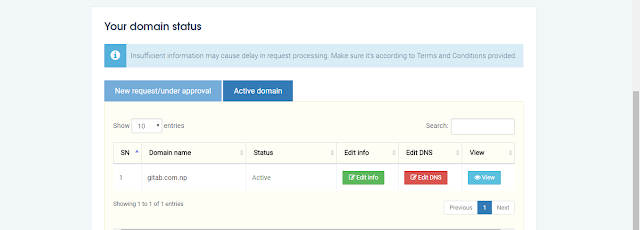
This comment has been removed by the author.
ReplyDeleteDear reader, do you want any help?
Deleteif you want to host your site on cheapest prices visit Nepals Best Hosting Provider
ReplyDeleteHost your site on cheapest prices visit Nepals Best Hosting Provider
ReplyDeleteIf you need Free Domain Names visit here
ReplyDelete